Migrate is a cloud-based service for document conversion. Upload your content and convert it to XML in real-time. The on-demand nature of Migrate puts you in control of your timelines. No longer do you have to suffer the delays involved when using an outsourced conversion provider. You can convert your content when you like. Migrate also gives your great control over the conversion process so that you get the XML you want.
The Migrate documentation is split into two parts. Choose one of the parts by clicking on an image below. Or, at any time, use the links in the upper right corner.
- Manage your documents and your account using the dashboard.
- Control your conversion with the rules editor.
| DashBoard Documentation | Rules Editor Documentation |
|---|---|
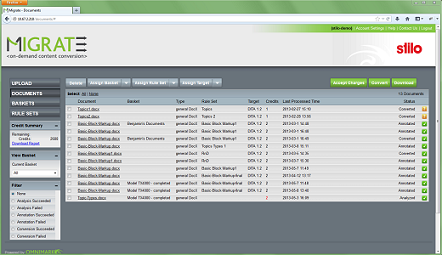
|
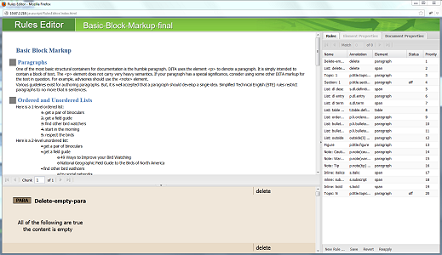
|
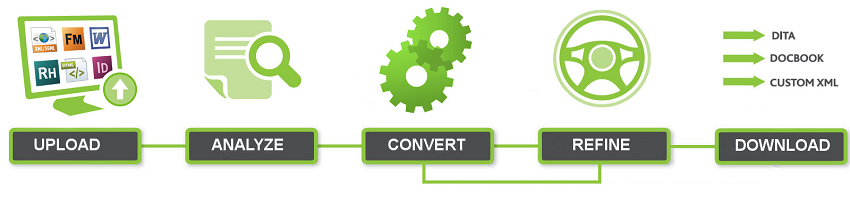
The Migrate workflow is made up of the following steps:
- upload of your document to the portal
- your document will be automatically analyzed
- review the analysis report
- if you're happy with what you see, accept the credits
- assign a rule set and conversion target for your document
- convert
- download and review the converted XML output
If the results are not quite what you'd like, you can adjust the conversion using the rules editor. Repeat the following cycle until you get the output you want:
- adjust conversion rules using the rules editor
- convert
- download and review the converted XML output