- key
- short label used to identify the text being referenced
- id-for-the-library (optional)
- the file ID for your conref file
- filename (optional)
- name for your file; this file will be included in your DITA output
- content (optional)
- the text that will replace the conref in the published document
- topic-type (optional)
- type of topic for your library file
- key
- short label used to identify the text being referenced
- id-for-the-library (optional)
- the file ID for your conkeyref file
- filename (optional)
- name for your file; this file will be included in your DITA output
- content (optional)
- the text that will replace the conkeyref in the published document
- topic-type (optional)
- type of topic for your library file
These commands operate in a similar way; they allow you to easily reuse content. The difference between a conref and a conkeyref is in how the content being brought into your document is referenced, or located.
A conref requires a URI-based, or direct, reference to the content being pulled in. (For more information on URI-based addressing, please see the DITA specification for URI-based addressing.) For example, using a conref to replace the variable CompanyName with the company name Birds Eye Inc would give you a rule that looks like this:
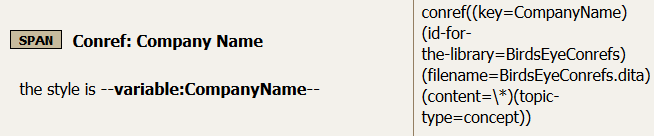
You will get output in your topic that may look like the following:
A conkeyref uses an indirect method to access the content being pulled in. Using a conkeyref to replace the variable CompanyName with the company name Birds Eye Inc would give you a rule that looks like this:
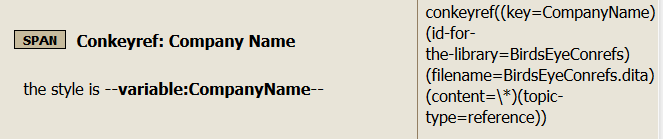
This may give you the following output in your topic: