Parameter lists
Syntax
p.parameter.entry
p.parameter.term(level)
- level
- nesting level for the list, any integer
p.parameter.definition(level)
- level
- nesting level for the list, any integer
Purpose
Parameter lists are sets of terms paired with their possible values. These parameters are inputs to an object of some kind. Sometimes these appear as tables in legacy documentation, while other times they appear as plain text. Parameter lists may be nested, with the level value indicating nesting depth.
Following are the parameters that apply to the annotation conref():
key
short label used to identify the text being referenced; any String
id-for-the-library (optional)
the file ID for your conref file; any String
filename (optional)
name for your file; this file will be included in your DITA output; any String
content (optional)
the text that will replace the conref in the published document; any String
topic-type (optional)
type of topic for your library file; String for topic type
Since the terms and definitions are in different paragraphs, you will need to use the annotations p.parameter.term() and p.parameter.definition() to mark up the paragraphs.
This is what your rules may look like.
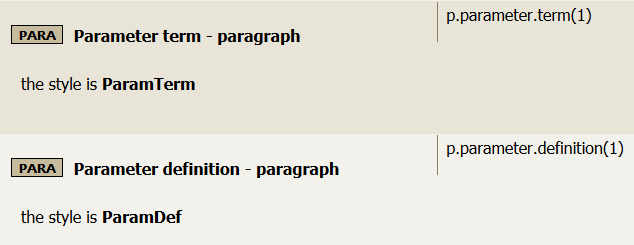
Your output may look like this.
<parml>
<plentry>
<pt>key</pt>
<pd> short label used to identify the text being referenced; any String</pd>
</plentry>
<plentry>
<pt>id-for-the-library (optional)</pt>
<pd> the file ID for your conref file; any String</pd>
</plentry>
<plentry>
<pt>filename (optional)</pt>
<pd> name for your file; this file will be included in your DITA output; any String</pd>
</plentry>
<plentry>
<pt>content (optional)</pt>
<pd> the text that will replace the conref in the published document; any String</pd>
</plentry>
<plentry>
<pt>topic-type (optional)</pt>
<pd> type of topic for your library file; String for topic type</pd>
</plentry>
</parml>