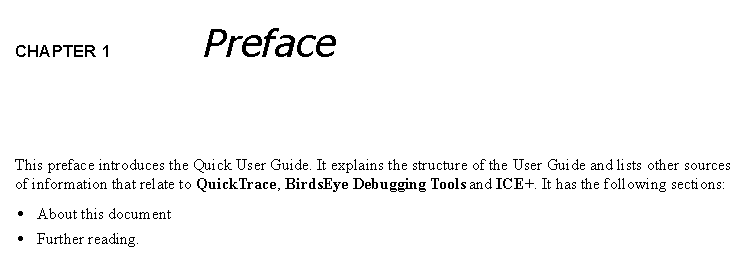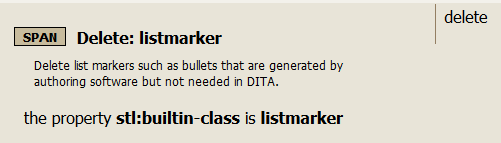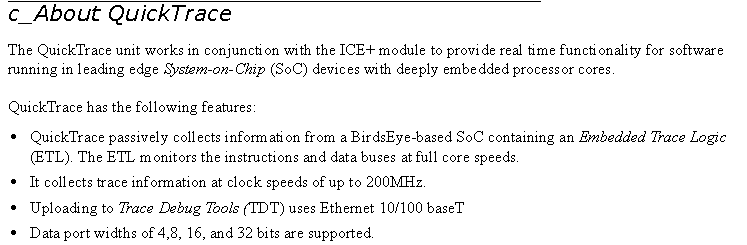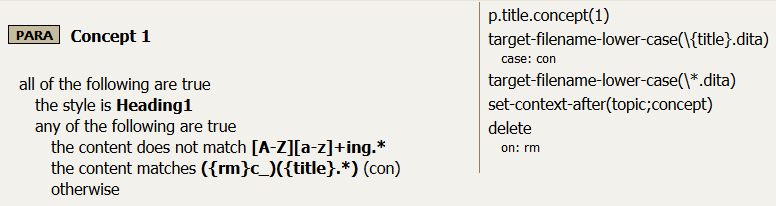Delete annotation
Purpose
The delete annotation is used to remove content, especially automatically generated items like list markers. List markers include automated chapter numbering, list numbers and bullets, and step numbers.
Deleting list markers from your document
Here you see content with list markers that will need to be removed, those being the text Chapter 1 and the bullets in the list.
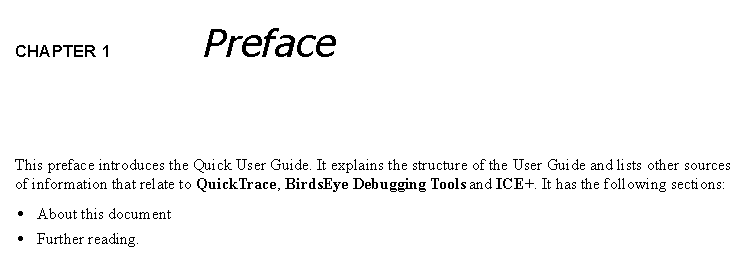
This screenshot shows how you would use a rule remove the list markers from your document.
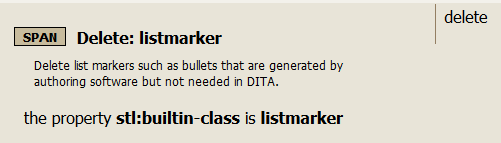
The output below shows you that the list markers have been removed.
<title>Preface</title>
<conbody>
<p>
This preface introduces the Quick User Guide. It explains the structure of the User Guide and lists
other sources of information that relate to QuickTrace, BirdsEye Debugging Tools and ICE+. It has the
following sections:
</p>
<ul>
<li><xref href="about_this_document.dita">About this document</xref></li>
<li><xref href="further_reading.dita">Further reading</xref>.</li>
</ul>
Deleting small spans from your document
Here you see a heading with a tag indicating topic type. These are sometimes used in pre-conversion preparation to indicate topic types where style alone is insufficient to accurately distinguish topic types from each other. Once the topic type has been determined, however, the marker is no longer needed and can be deleted.
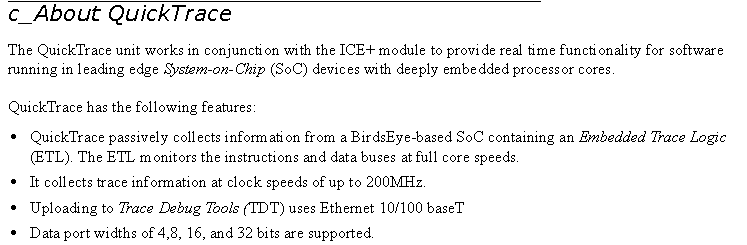
This screenshot shows how you would use a rule remove the topic type tag from your heading.
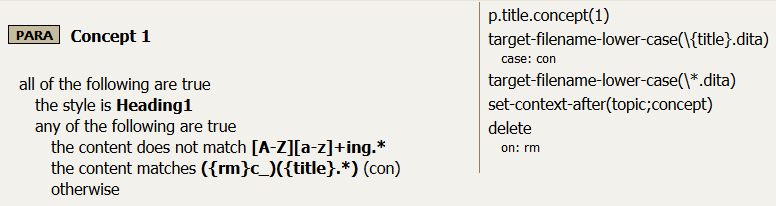
The output below shows you that the list markers have been removed.
<title>About QuickTrace</title>
<conbody>
<p>
The QuickTrace unit works in conjunction with the ICE+ module to provide real time functionality for
software running in leading edge System-on-Chip (SoC) devices with deeply embedded processor cores.
</p>
<p>QuickTrace has the following features:</p>
<ul>
<li>
QuickTrace passively collects information from a BirdsEye-based SoC containing an Embedded
Trace Logic (ETL). The ETL monitors the instructions and data buses at full core speeds.
</li>
<li>It collects trace information at clock speeds of up to 200MHz.</li>
<li>Uploading to Trace Debug Tools (TDT) uses Ethernet 10/100 baseT</li>
<li>Data port widths of 4,8, 16, and 32 bits are supported.</li>
</ul>